The simulator pops up when I run a new blank iOS project but the problem is that it automatically stops running after the simulator popped up and the application doesn't get installed on the simulator. But exactly the same simulator works fine if I create and run a new iOS App in Xcode. I have tested it with the iPhone 14 Pro Max iOS 16.1 simulator in VS for Mac 2022 17.3.8 (build 5) and Xcode Version 14.1 (14B47b). I have used the template Single View App and the template Blank Xamarin.Forms to test the simulator in VS for Mac 2022.
What is wrong with the simulator in Visual Studio for Mac 2022? How can I use the simulator in VS for Mac 2022?
EDIT: I have tried the iPhone 14 Pro Max iOS 16.1 simulator in my old VS for Mac Community 2019 8.10.25 (build 2) and I have the same problem there. But I get this message in VS 2019:
 What does this message mean? Is it helpful to find the problem?
What does this message mean? Is it helpful to find the problem?
EDIT:
The simulator works now in VS 2019 for Mac. I needed to do this in Terminal:
sudo xcode-select -s /Applications/Xcode.app
sudo xcodebuild -license