im using .Net Core 3.1 and WPF for my project and today i was playing a little bit with the settings.All worked fine. I can save values and i can access this values after restart.
After that im increased my assembly value from 1.0.0.0 to 1.0.0.1 and the settings are gone... I searched many hours to fix this issue but i did not found any solution.
Keep user's settings after altering assembly/file version
This was a pretty nice solution but this is not working for me. WHY?
Easy to say after every single file build and access to any Setting.Default values my appilcation generates a new setting folder with an new hash.
So i have multiple folders with each one user.config. Without the single file build it works fine. The new assembly version gets generated in the latest folder and i can update ist like the solution above.
Currently i need so setup my app again on eveery new assembly version :/ Someone had the same issue and can help me? Why is my application creating multiple settings folder for each assemblyversion?
- .Net Core 3.1
- Visual Studio 2022 (17.2.2)