I am using .NET 4.8 WebBrowser component, while using web page that creates new window on submit, it creates new Internet Explorer process with a Tab of this new window.
This is a problem for me as what I need, is the content of this new window.
I tried using NewWindow event on WebBrowser, to e.Cancel this event and redirect WebBrowser component to desired NewWindow URL, but it does not work, as this webSite uses some form of App PostBack that returns only one time resutls.
Then I tried to use
AutoItX.WinGetText("Window Title"); //Of course I changed this to real window title
But it does not show one thing and that is content of the TabPage
Is there any way to read content of Internet Explorer tab please ?
I have tried:
AutoItX.WinGetText("Window Title"); //Of course I changed this to real window title
and also
private void webBrowser1_NewWindow(object sender, CancelEventArgs e)
{
e.Cancel = true;
webBrowser1.Navigate("url");
}
WebPage: cica.vugk.sk , Navigate to 'vlastnik spravca', fill 'prvé písmeno priezviska' to A, click 'Vytvor LV', it creates popup that I need content of and I did not find any solution how to access it using WebBrowser, or WebView2.