See e.g. the examples in vignette("plot_marginal_effects", package = "sjPlot"), in the "Marginal effects at specific values or levels" section:
The terms-argument not only defines the model terms of interest, but each model term that defines the grouping structure can be limited to certain values. This allows to compute and plot marginal effects for terms at specific values only. To define these values, put them in square brackets directly after the term name: terms = c("c12hour [30, 50, 80]", "c172code [1,3]")
plot_model(fit, type = "pred", terms = c("c12hour [30, 50, 80]", "c172code [1,3]"))
So I think something like
terms = c("box.age [all] ","boxes.per.post", "lsvo [1, 10, 21]")
would give you facets at clean/pretty values of lsvo.
What about the default settings? Following breadcrumbs in the documentation, ?ggpredict says
If a numeric vector is specified as second or third term (i.e. if
this vector represents a grouping structure), representative
values (see ‘values_at()’) are chosen (unless other values are
specified).
... and ?values_at says that the default option is meansd, which
uses the mean value of the moderator as well
as one standard deviation below and above mean value to
plot the effect of the moderator on the independent
variable.
Since [all] is one of the options for specifying values in terms, it's possible that you could pass other arguments for values_at through in this way (e.g. [minmax], [zeromax], [fivenum], etc.), but I haven't tried it.
Other customizations requested (I'm guessing because you haven't specified a reproducible example):
- adjust y-axis settings:
+ scale_y_continuous(labels = scales::percent, limits = c(NA,1)) (see this question)
- capitalization in legend: not sure offhand. You could change the factor levels upstream ... or
scale_colour_discrete(labels = ...) (but this might override some custom scale that plot_model has set up ...)
Honestly, once I have to do more than a little bit of customization on an sjPlot I usually fall back to using ggpredict to generate the prediction data/confidence intervals for me, then setting up the ggplot from scratch myself ...