I using Grid Bootstrap
when I switch back to my Mobile screen I want
I tried many ways but still can't solve. Thanks for reading!
use bootstrap grid and have corresponding response
I using Grid Bootstrap
when I switch back to my Mobile screen I want
I tried many ways but still can't solve. Thanks for reading!
use bootstrap grid and have corresponding response
EDIT : better solution
NOTE: bootstrap not support responsive sizing (height and width or flex-base) it means you can't do it with bootstrap only you need add some pure css in your code to add new class like h-lg-100
<head>
<meta name="viewport" content="width=device-width, initial-scale=1.0">
<link rel="stylesheet" href="https://cdn.jsdelivr.net/npm/bootstrap@5.2.2/dist/css/bootstrap.min.css">
</head>
<style>
@media (min-width:768px) {
.h-lg-100 {
height: 100%!important;
}
}
</style>
<body class="vh-100">
<div class="d-flex flex-wrap vh-100 flex-lg-row flex-column text-white w-100 text-center fs-1 ">
<div class="bg-black d-block h-lg-100 h-50 col-lg-4 order-lg-1 ">1</div>
<div class="bg-warning d-block h-100 col-lg-4 order-3 order-lg-2">2</div>
<div class="bg-danger d-block h-lg-100 h-50 col-lg-4 order-lg-3 ">3</div>
</div>
</body>
</body>HTML code:
<div class="container">
<div class="row">
<div class="col-md-3 col-6" id="col1">
<h2>1</h2>
</div>
<div class="col-md-3 col-6" id="col2">
<h2>2</h2>
</div>
<div class="col-md-3 col-6" id="col3">
<h2>3</h2>
</div>
</div>
</div>
CSS styles:
@media only screen and (max-width: 768px) {
#col2 {
position: absolute;
height: 100%;
top: 0;
right: 0;
}
#col1, #col3 {
margin-right: 50%;
}
.row {
position: relative;
}
}