How can I solve this issue? I tried searching in YouTube and Chrome couldn't find the relevant solution for this. There are three issues faced. I tried changing various things in settings and tried different solution but none of those helped
THIS IS BUILD.GRADLE (app):
apply plugin: 'com.android.application'
apply plugin: 'com.jakewharton.butterknife'
apply plugin: 'com.google.gms.google-services'
android {
compileSdkVersion 29
buildToolsVersion '29.0.1'
defaultConfig {
applicationId "com.pdf.scanner.queenscanner"
minSdkVersion 16
targetSdkVersion 31
versionCode 1
versionName '1.1'
multiDexEnabled true
//Photo editor
renderscriptTargetApi 23
renderscriptSupportModeEnabled true
android.defaultConfig.javaCompileOptions.annotationProcessorOptions.includeCompileClasspath = true
}
compileOptions {
sourceCompatibility JavaVersion.VERSION_1_8
targetCompatibility JavaVersion.VERSION_1_8
}
buildTypes {
release {
minifyEnabled false
proguardFiles getDefaultProguardFile('proguard-android.txt'), 'proguard-rules.pro'
}
debug {
minifyEnabled false
proguardFiles getDefaultProguardFile('proguard-android.txt'), 'proguard-rules.pro'
}
}
dexOptions {
javaMaxHeapSize "4g"
}
//Photo editor
dataBinding {
enabled = true
}
lintOptions {
checkReleaseBuilds false
// Or, if you prefer, you can continue to check for errors in release builds,
// but continue the build even when errors are found:
abortOnError false
}
}
repositories {
maven { url "http://jitpack.io" }
//tedpicker
maven { url "http://repo.commonsware.com.s3.amazonaws.com" }
maven { url "http://s3.amazonaws.com/repo.commonsware.com" }
}
dependencies {
implementation fileTree(include: ['*.jar'], dir: 'libs')
implementation 'androidx.appcompat:appcompat:1.5.1'
implementation 'com.google.android.material:material:1.7.0'
//Add library
implementation 'com.nostra13.universalimageloader:universal-image-loader:1.9.5'
//hungdh
implementation 'androidx.cardview:cardview:1.0.0'
implementation 'androidx.constraintlayout:constraintlayout:2.1.4'
implementation project(':openCVLibrary310')
//Photo editor
// annotationProcessor 'ly.img.android:photo-editor-sdk:2.0.27'
// compile 'ly.img.android:photo-editor-sdk:2.0.27'
//OCR
implementation 'com.rmtheis:tess-two:6.1.1'
implementation 'com.github.mthli:Knife:v1.1'
//Opennote
implementation 'com.google.zxing:core:3.3.3'
implementation 'androidx.legacy:legacy-support-v4:1.0.0'
//compile 'com.github.ctodobom:OpenCV-3.1.0-Android:9e00ee4218ca0c9e60a905c9f09bf499f9dc5115'
implementation 'us.feras.mdv:markdownview:1.1.0'
implementation 'com.github.ctodobom:drag-select-recyclerview:0.3.4.ctodobom.sections'
implementation 'com.github.nostra13:Android-Universal-Image-Loader:v1.9.5'
implementation 'com.github.ctodobom:FabToolbar:3c5f0e0ff1b6d5089e20b7da7157a604075ae943'
//Simple document scanner
implementation 'com.afollestad.material-dialogs:core:0.8.5.9'
implementation 'com.jakewharton.timber:timber:4.1.2'
//ImagetoPDF
implementation project(':tedpicker')
implementation project(':photo-editor-sdk-2.0.27')
implementation 'com.itextpdf:itextg:5.5.9'
implementation 'com.balysv:material-ripple:1.0.2'
implementation 'com.jakewharton:butterknife:10.2.1'
implementation 'com.google.firebase:firebase-analytics:21.2.0'
annotationProcessor 'com.jakewharton:butterknife-compiler:10.2.1'
implementation 'androidx.multidex:multidex:2.0.1'
//Auto mail
implementation 'com.github.yesidlazaro:GmailBackground:1.2.0'
implementation 'com.github.nextcloud:android-library:-SNAPSHOT'
//filter_image
implementation 'it.chengdazhi.styleimageview:styleimageview:1.0.4'
//photoview
implementation 'com.github.chrisbanes:PhotoView:2.1.3'
implementation 'com.google.android.gms:play-services-ads:21.3.0'
//sửa là lỗi (lúc có firebase-core)
//implementation files('/libs/photo-editor-sdk-2.0.14.aar')
implementation 'com.github.clans:fab:1.6.4'
implementation 'com.facebook.android:facebook-android-sdk:5.13.0'
implementation 'com.facebook.android:audience-network-sdk:5.8.0'
implementation project(path: ':dynamicgrid')
}