In cell C2 you can put the following formula:
=1*TEXTSPLIT(TEXTAFTER(A2, B2&" ")," ")
Note: Multiplying by 1 ensures the result will be a number instead of a text.
and here is the output:
If all tokens to find are all words (not interpreted as numbers), then you can use the following without requiring to specify the token to find:
=LET(split, 1*TEXTSPLIT(A2," "), FILTER(split, ISNUMBER(split)))
Under this assumption you can even have the corresponding array version as follow:
=LET(rng, A2:A100, input, FILTER(rng, rng <>""), IFERROR(DROP(REDUCE(0, input,
LAMBDA(acc,text, LET(split, 1*TEXTSPLIT(text," "),
nums, FILTER(split, ISNUMBER(split),""), VSTACK(acc, nums)))),1),"")
)
Note: It uses the trick for creating multiple rows using VSTACK within REDUCE. An idea suggested by @JvdV from this answer. It assumes A1 has the title of the column, if not you can use A:A instead.