Here is something I wrote for Makie.jl that suited my needs:
Non-overlapping labels for scatter plots
It works best for single line, short text labels, and where all labels have similar lengths with one another. It is still WIP, as I am working to improve it for placement of longer text labels.
Here are some samples of what it can do:
Essentially, you call function viz to plot a scatter chart on your (x, y) data set:
resolution = (600, 600) # figure size (pixels) -- need not be a equal dimension
fontpt = 12 # label font size (points)
flabel = 1.5 # inflate the label size to create some margins
fdist = 0.3 # inflate the max. distance between a label and its
# anchor point before a line is drawn to connect. them.
# Smaller values would create more connecting lines.
viz(x, y, labels; resolution=resolution, flabel=flabel, fdist=fdist, fontpt=fontpt)
where labels is a list containing the text labels for every pair of (x, y) point.