In Visual Studio I have a Windows Forms Application in C#. I store settings created by the user at runtime in UserSettings.Settings.
When I copy the project folder, and run the application, the settings I saved are gone. That is, all the settings revert to the default. It is as if I had never saved any UserSettings. They are also gone from the original project.
Where are the settings files UserSettings.settings, and Settings.settings?
There are a number of questions posted that come close to answering the questions, but nothing that leads me to them.