The problem:
When I test with Xcode's debugging tools I don't see the problem, but when I test the app through Test Flight I see the app's page header is split in half on iPhone 14 Pro.
How do I solve this problem? Do I need to fix this from my code side or do I need to report a bug to Apple?
navigationItem.title = "Settings"
navigationItem.backButtonTitle = ""
navigationController?.isNavigationBarHidden = false
navigationController?.navigationBar.barTintColor = UIColor(rgb:purpleColour)