A bit nervous for the first time to asking on stackoverflow :D I want to know the differece between 'pip' and 'conda' more deeply and comprehensively.
Here, I want to install a package named 'librosa' for my assignment purpose. I used to use 'pip' to install all packages needed such as pytorch. But today I'd like to have 'conda' a try instead. When I typed
conda install librosa
I encounter an error as below: I tried to modified the permission of this folder, but it didn't work.
Then I tried
I tried to modified the permission of this folder, but it didn't work.
Then I tried
pip install librosa
just as I did before. It works! Like this picture:
 So, I want to know what causes this problems.
By the way, I also appreciate that you can provide some official tutorials or blogs.
So, I want to know what causes this problems.
By the way, I also appreciate that you can provide some official tutorials or blogs.