I have vertices(x,y,z) of a polygon as input. How can I render a polygon having these vertices in three.js? THREE.Geometry() is removed from three js. how to draw plane polygon with bufferGeometry or any other method ? now when i draw polygon with vertices it drawing incomplete mesh (polygon). following code is used to draw polygon.
const verticesGeometry = new THREE.BufferGeometry().setFromPoints(measurement.coordinates.map((coord) => new THREE.Vector3(coord.x, coord.y, coord.elevation)))
const polygon = new THREE.Mesh(verticesGeometry , new THREE.MeshBasicMaterial({ color: measurement.color, side: THREE.DoubleSide}))
scene.add(polygon)
screenshots attached of issue, which is i am facing right now, (3 points polygon working perfectly, more than it, rendering incomplete.) thanks in advance.
i also tried THREE.ShapeGeometry() but polygon are rendering to the bottom because THREE.shape() is accepting only VECTOR2 points.i am passing vector3 but it neglecting 3rd (z) point.
let polyShape = new THREE.Shape(measurement.coordinates.map((coord) =>
new THREE.Vector3(coord.x, coord.y, coord.elevation)))
const geometry = new THREE.ShapeGeometry( polyShape )
let polygon = new THREE.Mesh(geometry, new THREE.MeshBasicMaterial({ color: measurement.color, side: THREE.DoubleSide }))