Is it possible to style the first 2 characters of a message another styling?
::first-letter
Does not do the trick, also looked at this question, but this only hides the other ones.
Is it perhaps possible with the new pseudo elements? Or use the ch in combination with ::first-letter?
This is what I want to achieve but I have no clue how to do it with pure CSS. 
NOTE, I can not change the HTML.
<h4 class="date">10 Mar. 2022</h4>
10 Mar. 2022
– wissem maalel Nov 08 '22 at 13:42