I have a page that shows merchant calendar https://staggingv2.tappio.me/c/sami/Tappio-Meeting
Now I want to build functionality that allow merchant to embed this page on their own website using script. The Same feature is provided by calendly some like this. and I want to implement this feature as well in my website.
I have very less knowledge about webpack config. I have go through this but there is not much guidance in this answer. I know I have to build this page to public directory but how i will achieve this just for single page?
Can anyone provide me pathway to achieve this functionality?
<!-- Calendly inline widget begin -->
<div class="calendly-inline-widget" data-
url="https://calendly.com/s-m-sami125" style="min-
width:320px;height:630px;"></div>
<script type="text/javascript"
src="https://assets.calendly.com/assets/external/widget.js"
async></script>
<!-- Calendly inline widget end -->
This is the page which is embedded in external website just by above script. https://calendly.com/s-m-sami125/test?month=2022-12 You can see that in sandbox https://codesandbox.io/s/eloquent-chaplygin-lxssxo?file=/index.html