I'm trying to get date and time flowing into Azure IoT hub to enable me to analyze using Azure DX as time series. I can get the temperature and humidity (humidity at the moment is just a random number). If I use this code, all works well and the JSON is well formatted and flows into IoT hub and onto Azure DX:
The basis for the code is taken from the Microsoft examples here - https://github.com/Azure-Samples/azure-iot-samples-python/blob/master/iot-hub/Quickstarts/simulated-device/SimulatedDeviceSync.py
import asyncio
import random
from azure.iot.device import Message
from azure.iot.device.aio import IoTHubDeviceClient
import time
from datetime import datetime
from w1thermsensor import W1ThermSensor
sensor = W1ThermSensor()
import json
CONNECTION_STRING = "xxxxx"
HUMIDITY = 60
MSG_TXT = '{{"temperature": {temperature},"humidity": {humidity}}}'
async def main():
try:
# Create instance of the device client
client = IoTHubDeviceClient.create_from_connection_string(CONNECTION_STRING)
print("Simulated device started. Press Ctrl-C to exit")
while True:
humidity = round(HUMIDITY + (random.random() * 20), 2)
temperature = sensor.get_temperature()
msg_txt_formatted = MSG_TXT.format(temperature=temperature, humidity=humidity)
message = Message(msg_txt_formatted)
# Send a message to the IoT hub
print(f"Sending message: {message}")
await client.send_message(message)
await asyncio.sleep(1)
except KeyboardInterrupt:
print("Simulated device stopped")
if __name__ == '__main__':
asyncio.run(main())
The JSON format is valid and works well -
{ "temperature": 7, "humidity": 66.09 }
If I try to add a date/time field like this:
import asyncio
import random
from azure.iot.device import Message
from azure.iot.device.aio import IoTHubDeviceClient
import time
from datetime import datetime
from w1thermsensor import W1ThermSensor
sensor = W1ThermSensor()
import json
CONNECTION_STRING = "xxxxx"
HUMIDITY = 60
x = datetime.now()
timesent = str(x)
MSG_TXT = '{{"temperature": {temperature},"humidity": {humidity},"timesent": {timesent}}}'
async def main():
try:
# Create instance of the device client
client = IoTHubDeviceClient.create_from_connection_string(CONNECTION_STRING)
print("Simulated device started. Press Ctrl-C to exit")
while True:
humidity = round(HUMIDITY + (random.random() * 20), 2)
temperature = sensor.get_temperature()
msg_txt_formatted = MSG_TXT.format(temperature=temperature, humidity=humidity, timesent=timesent)
message = Message(msg_txt_formatted)
# Send a message to the IoT hub
print(f"Sending message: {message}")
await client.send_message(message)
await asyncio.sleep(1)
except KeyboardInterrupt:
print("Simulated device stopped")
if __name__ == '__main__':
asyncio.run(main())
The output from the JSON is no longer valid and Azure DX will not map. The invalid JSON I get is:
"{\"temperature\": 7,\"humidity\": 72.88, \"timesent\": 2022-11-08 14:21:04.021812}"
I suspect this is something to do with the date/time being formatted as a string, but I'm totally lost.
Would anyone have any ideas how I can send this data?