Is there any way to control the below behaviour?
When I type the letter x and press spacebar, visual studio autocompletes to using XmlReadMode, when i simply want to use x. Is there a way to control what vs autocompletes and what it doesn't? I don't want to turn the feature completely off.
I have looked into the settings for intellicode, however i can't see any settings for configuring it, only disabling it.