I'm trying to install katalon studio on ubunut. But it keeps giving me the following error:
sudo apt-get install openjdk-8-jre
sudo update-alternatives --config java //then choose the openjdk-8-jre option
I followed the following steps, but with no success.