I wanted to reuse a named range, and tried to prepend an "S" to the list of values but it does not want to work for me despite seeing the correct values in the Name manager.
I have List_A as a named range with the following reference and data in those cells:
Sheet1!$H$2:$H$8
List_A
10M
15M
20M
25M
35M
45M
55M
When I use data validation with list, I set the reference line to:
=List_A
This works fine.
When I use data validation with list and I set the reference line to:
="S"&List_A
I get an error and it does not work
When I make a Named Formula List_S_A
="S"&Sheet1!$H$2:$H$8
I can see the list prepended with "S" in the Name Manager.
When I use Data Validation List and in the reference line I put the following:
=List_S_A
I get an error message and it does not work.
Why is it not working despite it being visible in Name Manager?
Is there a way to do this without VBA, and not duplicating the list in another column with the "S" prepended?