how can I increase the laravel 8 dd() limitations? I have lots of nested relationship and I cant view most of them due to many data. For example this
#relations: array:4 [▼
"activecourses" => Illuminate\Database\Eloquent\Collection {#1346 ▼
#items: array:3 [▼
0 => App\Models\Studentcourse {#1353 ▶}
1 => App\Models\Studentcourse {#1354 ▼
#guarded: []
#connection: "mysql"
#table: "studentcourses"
#primaryKey: "id"
#keyType: "int"
+incrementing: true
#with: []
#withCount: []
+preventsLazyLoading: false
#perPage: 15
+exists: true
+wasRecentlyCreated: false
#escapeWhenCastingToString: false
#attributes: array:22 [ …22]
#original: array:22 [ …22]
#changes: []
#casts: []
#classCastCache: []
#attributeCastCache: []
#dates: []
#dateFormat: null
#appends: []
#dispatchesEvents: []
#observables: []
#relations: array:1 [ …1]
#touches: []
+timestamps: true
#hidden: []
#visible: []
#fillable: []
}
2 => App\Models\Studentcourse {#1355 ▶}
]
#escapeWhenCastingToString: false
}
I found this link Laravel dd function limitations but I think its outdated since the new dd function for laravel 8 is
this is from vendor folder.
use Symfony\Component\VarDumper\VarDumper;
if (!function_exists('dump')) {
/**
* @author Nicolas Grekas <p@tchwork.com>
*/
function dump($var, ...$moreVars)
{
VarDumper::dump($var);
foreach ($moreVars as $v) {
VarDumper::dump($v);
}
if (1 < func_num_args()) {
return func_get_args();
}
return $var;
}
}
if (!function_exists('dd')) {
/**
* @return never
*/
function dd(...$vars)
{
if (!in_array(\PHP_SAPI, ['cli', 'phpdbg'], true) && !headers_sent()) {
header('HTTP/1.1 500 Internal Server Error');
}
foreach ($vars as $v) {
VarDumper::dump($v);
}
exit(1);
}
}
Tried adding this lines before dd() but doesnt work
ini_set('xdebug.var_display_max_depth', 100);
ini_set('xdebug.var_display_max_children', 2000);
ini_set('xdebug.var_display_max_data', 2000);
Is there any way or alternative in viewing nested data? I dont want to use var_dump or print_r since the browser becomes slow when there are lots of data. Thanks in advance.