Input Table
| index | income | Education | age1to_20 | pcd |
|---|---|---|---|---|
| 1 | income_1 | Education_0 | 1 | A5009 |
| 2 | income_2 | Education_2 | 1 | A3450 |
| 3 | income_1 | Education_0 | 1 | A5009 |
| 4 | income_3 | Education_1 | 0 | A3450 |
How do I convert this table into
| index | income_1 | income_2 | INCOME_3 | Education_0 | Education_1 | Education_2 | age1to_20 |
|---|---|---|---|---|---|---|---|
| 1 | A5009 | 0 | 0 | A5009 | 0 | 0 | A5009 |
| 2 | 0 | A3450 | 0 | 0 | 0 | A3450 | A3450 |
| 3 | A5009 | 0 | 0 | A5009 | 0 | 0 | A5009 |
| 4 | 0 | 0 | A3450 | 0 | A3450 | 0 | 0 |
UPDATED THE OUTPUT TABLE