Milvus was working fine for a while and I wanted to insert data. When I released the collection, milvus crashed with the error "StatusCode.UNAVAILABLE, internal: Milvus Proxy is not ready yet". I recreated the docker image several times and even tried to reinstall docker but the error persists . Details: Milvus: 2.1.4 ETCD: 3.5.0 minio: RELEASE.2022-03-17T06-34-49Z System: Ubuntu 22.04LTS The docker compose file has been taken from: https://github.com/milvus-io/milvus/releases/download/v2.1.4/milvus-standalone-docker-compose.yml
Ran the following command to drop a collection:
utility.drop_collection("Data")
The expected output is to drop a collection without an error
the actual output: [drop_collection] retry:4, cost: 0.27s, reason: <_MultiThreadedRendezvous: StatusCode.UNAVAILABLE, internal: Milvus Proxy is not ready yet. please wait> [drop_collection] retry:5, cost: 0.81s, reason: <_MultiThreadedRendezvous: StatusCode.UNAVAILABLE, internal: Milvus Proxy is not ready yet. please wait> [drop_collection] retry:6, cost: 2.43s, reason: <_MultiThreadedRendezvous: StatusCode.UNAVAILABLE, internal: Milvus Proxy is not ready yet. please wait>