Context
This question is not related to any particular programming language, but how stdout works when we write to a terminal vs when we write to a file. Anyways, to demonstrate, I'll have to pick a language, and I choose Python for the problem part.
I've stolen code below from this answer:
Save this code as progress.py:
def progressBar(iterable, prefix = '', suffix = '', decimals = 1, length = 100, fill = '█', printEnd = "\r"):
total = len(iterable)
# Progress Bar Printing Function
def printProgressBar (iteration):
percent = ("{0:." + str(decimals) + "f}").format(100 * (iteration / float(total)))
filledLength = int(length * iteration // total)
bar = fill * filledLength + '-' * (length - filledLength)
print(f'\r{prefix} |{bar}| {percent}% {suffix}', end = printEnd)
# Initial Call
printProgressBar(0)
# Update Progress Bar
for i, item in enumerate(iterable):
yield item
printProgressBar(i + 1)
# Print New Line on Complete
print()
import time
# A List of Items
items = list(range(0, 57))
# A Nicer, Single-Call Usage
for item in progressBar(items, prefix = 'Progress:', suffix = 'Complete', length = 50):
# Do stuff...
time.sleep(0.1)
When you run this program using python3 progress.py, you'd see a progress bar going from left to right.
I have attached a screenshot:
If you are following this on your own, you'd notice that the progress updates on the same line, i.e. it does not writes a new line for each step.
Now try to route the output of the script to file. Do a python3 progress.py > stdout.log.
If you cat the stdout.log at this point, terminal will interpret it correctly and show the last output, which is 100.0% complete output.
Now if open the output file, you'll find something else. Here I've pasted the content:
^MProgress: |--------------------------------------------------| 0.0% Complete^MProgress: |--------------------------------------------------| 1.8% Complete^MProgress: |█-------------------------------------------------| 3.5% Complete^MProgress: |██------------------------------------------------| 5.3% Complete^MProgress: |███-----------------------------------------------| 7.0% Complete^MProgress: |████----------------------------------------------| 8.8% Complete^MProgress: |█████---------------------------------------------| 10.5% Complete^MProgress: |██████--------------------------------------------| 12.3% Complete^MProgress: |███████-------------------------------------------| 14.0% Complete^MProgress: |███████-------------------------------------------| 15.8% Complete^MProgress: |████████------------------------------------------| 17.5% Complete^MProgress: |█████████-----------------------------------------| 19.3% Complete^MProgress: |██████████----------------------------------------| 21.1% Complete^MProgress: |███████████---------------------------------------| 22.8% Complete^MProgress: |████████████--------------------------------------| 24.6% Complete^MProgress: |█████████████-------------------------------------| 26.3% Complete^MProgress: |██████████████------------------------------------| 28.1% Complete^MProgress: |██████████████------------------------------------| 29.8% Complete^MProgress: |███████████████-----------------------------------| 31.6% Complete^MProgress: |████████████████----------------------------------| 33.3% Complete^MP
The actual problem
I am using Docker SDK and Go programming language to get output from a container and post it to Gist. The output of the docker logs involves one such progress bar.
Here is link to one such log I post to Gist: https://gist.github.com/avimanyu786/040243ee1f9a260677080a69ffb88d59
I understand that on terminal, the terminal interprets the control character and re-writes the line. When we write it to a file, it shows the whole thing, as we seen in the gist.
My solution in theory
If we take example of our gist output, we see the line 10 actually takes more than one visual line (logically still 1 line).
We also know that each of those visual lines ends with a control character, which on Gist is rendered as square blocks.
Before sending the output to the gist, I want to:
- Receive logs as bytes.Buffer (I can convert it to bytes or string if needed).
- Iterate over all the lines.
- If there is any control character in the line, delete from start of the line the last control character on that logical line.
What this is going to do is to only show the last update of that line.
I'm not sure how to do this. Will regex work here? I have not dealt with control characters before. How do I delete from start of the line to last control character?