As you can see in the image below sometimes some letters don't show in text box or they might show earlier when the textbox is updated with other characters.
The only thing I do with the text is to use the function appendPlainText(text) with a certain message.
Does anyone know how to solve this issue ? If you need any code let me know.
Edit (Add code):
I have a file which runs the code for the study selected from the combo box which uses a log function that is also in another file.
utils.py
LOGGING_OPTIONS = {
"level": logging.INFO,
"format": "<%(asctime)s | [%(levelname)s] | %(message)s",
"format_log_container": "<%(asctime)s> %(message)s",
"datefmt": "%H:%M:%S",
"handlers": [logging.StreamHandler()],
}
logging.basicConfig(
level=LOGGING_OPTIONS["level"],
format=LOGGING_OPTIONS["format"],
handlers=LOGGING_OPTIONS["handlers"],
)
logger = logging.getLogger()
def log(message, level=logging.INFO):
if level == logging.INFO:
logger.info(f"{message}")
elif level == logging.ERROR:
logger.error(f"{message}")
def delete_sheets(workbook, file_path, sheet_names):
for sheet_name in sheet_names:
if sheet_name in workbook.sheetnames:
log(f"Deleting sheet: {sheet_name}")
workbook.remove(workbook[sheet_name])
workbook.save(file_path)
This log function is used everywhere when I want to log something.
dta_302.py - file with study code
def main_302(file_path):
try:
dta_sheet_names = [] # I get these names from an object
workbook = load_workbook(file_path)
delete_sheets(workbook, file_path, dta_sheet_names) # Is in utils file
except IndexError:
log("Could not load the file. Please introduce the correct path.")
except Exception as error:
log(error, logging.ERROR)
gui.py - file that manages the gui
class QtLogHandler(logging.Handler):
def __init__(self, widget):
super(QtLogHandler, self).__init__()
self.widget = widget
def emit(self, record):
msg = self.format(record)
self.widget.appendPlainText(msg)
class Signals(QObject):
started = Signal()
finished = Signal()
class Runnable(QRunnable):
def __init__(self, func=None, *args):
super(Runnable, self).__init__()
self.func = func
self.args = args
self.signals = Signals()
@Slot()
def run(self):
if self.func:
self.func(*self.args)
self.signals.finished.emit()
class MainWindow(QMainWindow):
def __init__(self):
super(MainWindow, self).__init__()
studies = [""] # Options for combo box
self.file_path = ""
self.ui = Ui_MainWindow()
self.ui.setupUi(self)
# logger handler
self.logger_handler = QtLogHandler(self.ui.logTextContainer)
self.logger_handler.setFormatter(
logging.Formatter(
LOGGING_OPTIONS["format_log_container"], LOGGING_OPTIONS["datefmt"]
)
)
utils_logger.addHandler(self.logger_handler)
# Process to read console output
self.process = QProcess()
self.process.readyReadStandardOutput.connect(self.handle_stdout) # type: ignore
self.process.readyReadStandardError.connect(self.handle_stderr) # type: ignore
self.ui.selectStudyComboBox.addItems(studies)
self.ui.selectFileBtn.clicked.connect((self.select_file)) # type: ignore
self.ui.submitBtn.setEnabled(False)
self.ui.submitBtn.clicked.connect((self.start_submit)) # type: ignore
# Worker
self.threadpool = QThreadPool()
self.worker = Runnable(self.submit)
self.worker.setAutoDelete(False)
self.worker.signals.finished.connect(self.restore_ui)
def add_log_message(self, message):
self.logger_handler.widget.appendPlainText(message)
self.logger_handler.widget.ensureCursorVisible()
def handle_stdout(self):
message = self.process.readAllStandardOutput().data().decode()
self.add_log_message(message.strip())
def handle_stderr(self):
message = self.process.readAllStandardError().data().decode()
self.add_log_message(message.strip())
def select_file(self):
file_dialog = QFileDialog.getOpenFileName(
self, filter="Excel Files (*.xls *.xlsx *.xlsm)"
)
self.file_path = file_dialog[0]
self.ui.selectedFilePath.setText(file_dialog[0])
if self.file_path:
self.ui.submitBtn.setEnabled(True)
def start_submit(self):
self.ui.selectStudyComboBox.setEnabled(False)
self.ui.selectFileBtn.setEnabled(False)
self.ui.submitBtn.setEnabled(False)
self.threadpool.start(self.worker)
def submit(self):
selected_study = self.ui.selectStudyComboBox.currentText()
if selected_study == "LC-FAOD 302":
start_time = time.time()
main_302(self.file_path)
end_time = time.time()
log(f"Running time: {end_time - start_time} seconds")
def restore_ui(self):
self.ui.selectStudyComboBox.setEnabled(True)
self.ui.selectFileBtn.setEnabled(True)
self.ui.submitBtn.setEnabled(True)
self.add_log_message("")