I just finished installing VS 2022 17.4 with .NET 7. So far so good, everything worked like a charm, in regards to the installations, updates, upgrades etc. Until, I tried to open up a .NET 6 project I was working on and realized that The Solution Explorer is not showing the contents of the Solution. I also noticed that it says (unloaded) for each solution item.
I tried reloading the projects but I got an error like this:
I also tried to create another .NET 7 asp.net Core project, which in this case the behavior is different. It doesn't show the contents of the solution, like before, but the project has been created by VS2022. Of course, this isn't loaded either and I got this as a result:
In other kind of projects, like WPF Desktop applications for instance, everything works fine!
Does anybody have a clue what is goin' on?!
Thanks in advance....
Tried another ASP.net Core with NET 7, solution didn't work. Tried to re-install the new verion. Tried buiding another kind of solution, which by the way worked as expected.
The problem must be something around ASP.net or something...