I am new to the Azure Static app and struggling to make Azure AD SSO work with Azure AD app registration. I went through the questions already available on stack overflow but the responses miss the routing config in staticwebapp.config.json file and I feel I am making some mistakes there.
Azure Static web app configuration
Now when I try to login using the URL https://black-flower-007ce3a10.2.azurestaticapps.net/login, it gets redirected to https://login.microsoftonline.com//oauth2/v2.0/authorize?response_type=code+id_token&redirect_uri=https%3a%2f%2fblack-flower-007ce3a10.2.azurestaticapps.net%2f.auth%2flogin%2faad%2fcallback&client_id=&scope=openid+profile+email&response_mode=form_post&nonce=91a9c801d3dd4a85b274fecdeb713958_20221109234404&state=redir%3d%252F.auth%252Fcomplete&sso_nonce=&client-request-id=
Any help?