I have published .NET6 application to IIS using VS2022. When I go to the site it is giving me error.
I can run/debug it from Visual Studio
Error Message
HTTP Error 500.19 - Internal Server Error
The requested page cannot be accessed because the related configuration data for the page is invalid.
Try creating site and deploy code. I want to be publish site working on IIS