On our webpage some links can not be opened anymore. When hovered, the correct URL is shown in the little preview box in the bottom left corner. But when clicking the hyperlink, nothing happens. Strangely it works on mobile view.
Only the hyperlinks with the link text "Weiterlesen >>" seem to not work.
Any suggestions? Link to the page