Hii My website is not working on other server code is same into both server
1, Working server
http://programmingly.com/articles/
- testuser@gmail.com
- 12345678 (Working perfect)
- testuser@gmail.com
- 12345678 (Not Working)
I tried ajax for that
$('#login-form').validate({
rules: {
email: {
required: true,
},
password: {
required: true,
},
},
messages: {
email: {
required: 'Please enter email',
},
password: {
required: 'Please enter password',
},
},
submitHandler: function(form) {
$.ajax({
headers: {
'X-CSRF-TOKEN': $('meta[name="csrf-token"]').attr('content')
},
url: "{{ route('user.ajaxlogin') }}",
type: "POST",
data: new FormData(form),
dataType: 'json',
contentType: false,
cache: false,
processData: false,
beforeSend: function() {
$("body").append(
"<div class='ajax-overlay'><i class='porto-loading-icon'></i></div>"
);
},
success: function(res) {
$(".ajax-overlay").remove();
if (res.status) {
$('.all-error').html('');
$('.all-success').html('');
$('.all-success').html(res.message);
setTimeout(function() {
$("#loginModal").modal('hide');
location.reload();
}, 4000);
} else {
$('.all-error').html('');
$('.all-error').html(res.message);
}
},
error: function(data) {
$(".ajax-overlay").remove();
var errorString = '';
$.each(data.responseJSON.errors, function(key, value) {
errorString += value + '<br>';
});
$('.all-error').html('');
$('.all-success').html('');
$('.all-error').html(errorString);
},
});
return false;
}
});