I confused the remote url's for two different repos. The two repos correspond to a frontend and a backend application. I set the backend's remote-url to point to the frontend repo, and I didn't notice. I did a git pull, Git complained about unrelated histories so I kept pushing through and ran git pull --allow-unrelated histories fixed the "merge conflicts" and pushed the changes to the central repo. After viewing frontend code in the backend repo I slowly realized my blunder. So I tried to revert the changes but the backend repo has the frontend's git history baked into it so I keep seeing the frontend code files in the backend repo.
Here is what the backend's repo git history graph looks like at the moment:
How do I undo this??? I need to keep the history from commit e3282c79 down to e6ddfacc, and only this because it corresponds to the backend's git history. The left most line corresponds to the frontend's git history, and I don't need it.
I ran git revert to a commit previous the mixup but the git history still remained the same.