I'm pretty new to C++ and I'm having a hard time trying to install external libraries. I want to get started with GUI programming and I have searched all over, but I cannot find a way to add wxWidgets to Code::Blocks. I've tried a few different guides and Stack Overflow responses but none of them have actually worked.
I'm using this 'Hello World!' test program to see if it works, every time I try to run it I just get this error: fatal error: wx/wxprec.h: No such file or directory. I can't seem to figure out how to tell Code::Blocks where the library is.
The most recent resource I have tried is this one, I followed it step by step, but still I got this error.
What linker/compiler settings do I need to use in Code::Blocks? What lib files do I need to add and where do I add them to? Do I need to build the .zip file? How do I do this?
Please could I get a step by step guide on exactly how to add wxWidgets (or indeed any external library) to Code::Blocks as well as some information on why certain things are required?
Here's what I tried
Following the steps in the link above, this is what I have in my build options:
I tried adding this in my global compiler settings...
I still have this error...