I have a single "value" column containing 114 row values corresponding to the "index" column dataframe. Given the size of the rows, what is the best way to bar-plot this dataframe, So that the index on the x axis could be readable and the plots have different colors and sorted. My index is string letters or words.
This is a sample data and working code:
import seaborn as sns import matplotlib.pyplot as plt import numpy as np
fig, ax = plt.subplots()
values = np.linspace(0, 10, 114)
index = ['elot', 'eloto','eloti','elotp','elotg','elotf','elotsdf','elotaf','elotsdgs','elotxfhdgh','elot35','elotw','elotgj','elot','elot7i','elotjk','elot6','elot5',
'elotdgh','elotfj','elothfh','elotfg','elotf','elot','elot','elotsgsg','elot12','elot11','elotdfhdh','elot10','elot9','elot8','elot7','elotto','elottuo','elot4',
'elotdh','elothj','elot14','elotgkyu','eloti','elotgk','elotsf','elotgjk','elotgk','elotdh','elot13','elotgk','elotgjk','elotgjk','elotu','elot1','elot2','elot3',
'elot15','elot16','elot17','elot18','elot19','elot20','elot21','elot22','elot23','elot34','elot54','elot66','elot89','elot08','elott8','elot58','elot','elot','elot','elot',
'elot689','elot578','elot357','elot3456','elot456','elot578','elot689','elot47','elot25','elot5678','elot58','elot356','elot234',
'elot4563','elot54747','elot57578','elot57857','elot57857','elote56','elotdty','elotgjo','elotyip','elotup','elotuo[','elotu9p','elot79p','elot79p',
'elotyipp','elotio','elotrtuy','elot7890','elot80','elotup','elot576','elotety','elotedgy','elotwerty','elotryui','elotggu','elotgyhb']
df = pd.DataFrame(values,columns=['Values'], index=index)
sns.barplot(df.index, df['Values'], ax=ax)