I have a small subroutine to check for the existence of a required server program, as follows:
private bool IsProgramInstalled(string programDisplayName)
{
string logstr = string.Format("Checking install status of {0}....", programDisplayName);
RegistryKey rk = Registry.LocalMachine.OpenSubKey("SOFTWARE\\Bridge Club Utilities");
foreach (string s in rk.GetSubKeyNames())
{
Console.WriteLine(s);
if (s != null)
{
if (s.Equals(programDisplayName))
{
AppendToLog(logstr + " INSTALLED");
return true;
}
}
}
AppendToLog(logstr + " NOT INSTALLED", Color.Red);
return false;
}
I have installed the program containing the above subroutine on many Windows boxes with no problems, but one customer receives an 'Unhandled Exception' error on program startup, as shown below:
When I loaded VS2022 on the customer's machine and ran it in debug mode, the exception appears on the line that sets RegistryKey rk, as shown below:
So I thought this user had maybe installed the required server program (BridgeComposer) in the wrong place, or the registry was screwed up somehow, or there was a permissions issue. I tried running my app in 'administrative mode', but this did not solve the problem.
Next, I tried to see if the user's PC had the same registry entries as my PC, and it appears that they do. If I manually navigate to 'Computer\HKEY_LOCAL_MACHINE\SOFTWARE\RegisteredApplications' on both machines, I see the same entry for 'BridgeComposer' as shown below:
Clearly I'm doing something wrong/stupid, but I have no clue what it is. Any pointers/clues would be appreciated.