I want to only watch the scss on the folder I am current on, because not all projects I work the scss on the same folder so I can't specify savePath to a particular path.
I am trying to use liveSassCompile extension on Visual studio code, with wordpress which contains css in various place, when I set the path of the liveSassCompile.settings.savePath to "/" it generates to css in the root of the project, so I have to delete all the extra css then I change the liveSassCompile.settings.savePath to null first time saving only creates on the exact folder I want but when switch projects it generates multiples css again.