I am creating two interactive plots in R Shiny and while I can get one plot to show up and work, the second plot keeps giving me the "Warning: Error in [.data.frame: undefined columns selected" and will not appear.
I have looked at many solutions online and none so far have been able to help me or fix my issue.
I am having a hard time seeing how my columns are undefined, but I am also relatively new to R Shiny and could be easily overlooking something, so I was hoping someone could help me figure this out.
Here is my code:
library(shiny)
library(dplyr)
library(readr)
library(ggplot2)
library(tidyverse)
age <- c(1, 4, 7,10, 15)
v_m_1 <- c(10, 14, 17, 20, 25)
v_m_2 <- c(9, 13, 16, 19, 24)
sex <- c("F", "M","U", "F", "M")
P_v_rn <- c(0.11, 0.51, 0.61, 0.91, 1)
C_v_rn <- c(11.1, 15.1, 16.1, 19.1, 20.1)
P_v_rk <- c(0.11, 0.51, 0.61, 0.91, 1)
B_v_rk <- c("Low", "Medium", "Medium", "High", "High")
df_test <- data.frame(age, v_m_1, v_m_2, sex, P_v_rn, C_v_rn, P_v_rk, B_v_rk)
# Define UI for application that draws a histogram
ui <- fluidPage(
# Application title
titlePanel("Test"),
# Sidebar with a slider input for number of bins
verticalLayout(
sidebarLayout(
sidebarPanel(
selectInput(inputId = "xvar",
label = "Choose X variable", #All variables are numeric
c("Age" = 1),
selected = 1),
selectInput(inputId = "yvar",
label = "Choose bone variable", #All variables are numeric
c("v_m_1" = 2,
"v_m_2" = 3),
selected = 2),
checkboxInput(inputId = "regression",
label = "Fit LOESS - By Sex",
value = FALSE)),
mainPanel(
plotOutput('dataplot1')
)
),
tags$hr(),
sidebarLayout(
sidebarPanel(
selectInput(inputId = "xvar_name",
label = "Choose X variable", #All variables are numeric
c("Age" = 1),
selected = 1),
selectInput(inputId = "yvar_name",
label = "Choose Y variable", #The first variable option is numeric, the rest are factors
c("P_v_rk" = 7,
"B_v_rk" = 8),
selected = 7),
selectInput(inputId = "zvar_name",
label = "Choose Z variable", #All variables are numeric
c("C_v_rn" = 6,
"P_v_rn" = 5),
selected = 6)),
# Show a plot of the generated distribution
mainPanel(
plotOutput('dataplot2')
)
),
tags$hr(),
))
# Define server logic required to draw a scatterplot
server <- function(input, output) {
df <- df_test %>%
select(age, v_m_1, v_m_2, sex, P_v_rn, C_v_rn, P_v_rk, B_v_rk)
df$B_v_rk <- as.factor(df$B_v_rk)
#Growth Curve
output$dataplot1 <- renderPlot({
xvar <- as.numeric(input$xvar)
yvar <- as.numeric(input$yvar)
Sex <- as.factor(df$sex)
p <- ggplot() +
aes(x = df[ ,xvar],
y = df[ ,yvar],
col = sex) +
geom_point(alpha = 0.5, aes(size = 1.5)) + # 50% transparent
labs(x = names(df[xvar]),
y = names(df[yvar])) +
theme_classic()
if(input$regression) {
# add a line to the plot
p <- p + geom_smooth()
}
p # The plot ('p') is the "return value" of the renderPlot function
})
#Environmental metrics
output$dataplot2 <- renderPlot({
xvar_name <- input$xvar_name
yvar_name <- input$yvar_name
zvar_name <- input$zvar_name
#Color palette for ggplots as blue color range was difficult for me
fun_color_range <- colorRampPalette(c("yellow", "red"))
my_colors <- fun_color_range(20)
p2 <- ggplot() +
aes(x = df[ ,xvar_name],
y = df[ ,yvar_name],
col = df[ ,zvar_name]) +
geom_point(alpha = 0.5, aes(size = 1.5)) + # 50% transparent
scale_colour_gradientn(colors = my_colors) +
labs(x = names(df[xvar_name]),
y = names(df[yvar_name])) +
theme_classic()
p2 # The plot ('p2') is the "return value" of the renderPlot function
})
}
# Run the application
shinyApp(ui = ui, server = server)
Again the first plot works fine, it is the second plot that is producing an error code.
I guess I am confused as the code for the first plot works fine but it won't work for the second plot.
For reference, this is the layout I want, except I want another plot in the error code location.