Similar questions have been posted before (1, 2, 3), but the situation is different.
I have an .Net Core 7 app using EFCore with some existing entities. Now that everything in there is tested and working, I'd like to add the Identity functionality and then link AspNetUsers to a couple of my existing entities.
Currently there are no identity tables, nor any sort of tables used by the Identity functionality.
Using the Microsoft tutorial Scaffold Identity into a Razor project without existing authorization I get to the step whereby I need to specify my database and user contexts.
After unsuccessfully looking for documentation I entered the database context as being the one which is used in my data project ('EventFinderData' below - a different project to my web app, but within the same solution). I then created a new user context...
After the scaffolding is complete, I get a number of ambiguous reference errors as the scaffolding process creates a new data context:
// This is a duplicate class of that within the EventFinderData project, which is already referenced within my web app
public class EventFinderContext : IdentityDbContext<EventFinderWebAppRazorUser>
{
public EventFinderContext(DbContextOptions<EventFinderContext> options)
: base(options)
{
}
protected override void OnModelCreating(ModelBuilder builder)
{
base.OnModelCreating(builder);
// Customize the ASP.NET Identity model and override the defaults if needed.
// For example, you can rename the ASP.NET Identity table names and more.
// Add your customizations after calling base.OnModelCreating(builder);
}
}
I tried to make both classes partial, but then when I add a migration I get:
More than one DbContext was found. Specify which one to use. Use the '-Context' parameter for PowerShell commands and the '--context' parameter for dotnet commands.
Some experts seem to recommend starting a new project with Identity included already, and building out from there, but its going to be a big job.
- What do I need to modify please in order for this scaffolding process to bolt into my existing EFCore logic?
- Alternatively is Identity supposed to use a dedicated (separate) context? That would seem unintuitive given the tables need relationships between identity entities and my existing entities.
Update
Based on suggestions, here are the three classes I get after adding the Identity functionality:
Data project (containing Entities and migrations):
EventFinderContext.cs
namespace EventFinderData
{
public class EventFinderContext : DbContext
{
public DbSet<EventItem> EventItems { get; set; }
public DbSet<EventCategory> EventCategories { get; set; }
public EventFinderContext(DbContextOptions<EventFinderContext> options) : base(options)
{
}
}
}
Web app project - Classes created by VS/Identity
Areas\Identity\Data\EventFinderWebAppRazorContext.cs
namespace EventFinderWebAppRazor.Data;
public class EventFinderWebAppRazorContext : IdentityDbContext<EventFinderWebAppRazorUser>
{
public EventFinderWebAppRazorContext(DbContextOptions<EventFinderWebAppRazorContext> options)
: base(options)
{
}
protected override void OnModelCreating(ModelBuilder builder)
{
base.OnModelCreating(builder);
}
}
Areas\Identity\Data\EventFinderWebAppRazorUser.cs
namespace EventFinderWebAppRazor.Areas.Identity.Data;
public class EventFinderWebAppRazorUser : IdentityUser
{
}
Program.cs
builder.Services.AddDbContextFactory<EventFinderContext>(options =>
options.UseSqlServer(
builder.Configuration.GetConnectionString("EventFinderConnString"),
ss => ss.UseNetTopologySuite())
.EnableSensitiveDataLogging());
builder.Services.AddDefaultIdentity<EventFinderWebAppRazorUser>(
options => options.SignIn.RequireConfirmedAccount = true)
.AddEntityFrameworkStores<EventFinderWebAppRazorContext>();