I have a simple java project and I try to change java version in Intellij from java 11 to java 8. It isn't a maven project. I found something on google and it looks easy, but it's not working.
So, I pressed ctrl + shift + alt + s and here I changed jdk11 with jdk1.8:
But now if I run java -version on Intellij terminal I get this in the console:
java version "11.0.14" 2022-01-18 LTS
Java(TM) SE Runtime Environment 18.9 (build 11.0.14+8-LTS-263)
Java HotSpot(TM) 64-Bit Server VM 18.9 (build 11.0.14+8-LTS-263, mixed mode)
It looks that it continue to use java 11. What else should I do? Thank you!