I'm trying to use an external image as a tab bar button. I've seen this with few apps so I thought I'd give it a go.
HackingWithWift mentioned using SDWebImage
import SDWebImage
import UIKit
class ViewController {
let imageView = UIImageView()
var tabBar = UITabBar()
// viewDidLoad
imageView.sd_setImage(with: URL(string: "https://randomuser.me/api/portraits/men/32.jpg"), placeholderImage: UIImage(named: "tablogo")) { image, error, foo, url in
print(image, error, foo, url)
// Assume no errors!
let img = self.resizeImage(image: image!, newWidth: 25)
let itemAvatar = UITabBarItem(title: "Profile", image: img, selectedImage: img)
self.tabBar.frame = CGRect(x: 0, y: self.view.frame.height - 75, width: self.view.frame.width, height: 50)
self.tabBar.items = [self.itemAvatar]
self.view.addSubview(self.tabBar)
}
}
Nothing happened so I thought I needed to resize the image first so I found this answer.
func resizeImage(image: UIImage, newWidth: CGFloat) -> UIImage {
let scale = newWidth / image.size.width
let newHeight = image.size.height * scale
UIGraphicsBeginImageContext(CGSizeMake(newWidth, newHeight))
image.draw(in: CGRectMake(0, 0, newWidth, newHeight))
let newImage = UIGraphicsGetImageFromCurrentImageContext()
UIGraphicsEndImageContext()
return newImage!
}
When the view loaded, my tab bar is shown with a square and no image.
How can I resolve this?