SOLVED By Konrad Linkowski: I used [reason] to get the result I wanted.
I am curently developing a SCP bot for discord, and I have a .json file that have some SCPs for the bot. I am using a command to ask for the scp's number or ID. (EG. 002) Here is what I have now:
module.exports = {
data: new SlashCommandBuilder()
.setName('scp')
.setDescription('Lookup an SCP.')
.addStringOption(option =>
option
.setName('number')
.setDescription('Must be a 3 letter number.')),
async execute(interaction) {
const reason = interaction.options.getString('number'); // This value: 002
const exampleEmbed = new EmbedBuilder()
.setColor(0x0099FF)
.setTitle(scplist.reason.Name + " " + scplist.reason.AKA) // Where it states "reason" I want the value from above to be in that position.
.setURL(scplist.reason.Link)
.setDescription(scplist.reason.Description)
.setImage(scplist.reason.Image)
await interaction.reply({ embeds: [exampleEmbed] });
},
};
Here is the structure of my database/json:
I tried replacing the above "reason" variables with just the variable above. I am pretty stumped as I'm new to discord.js and javascript and I'm unsure where to go for help.