So I made a HTML webpage, and it gave me this.
 The structure is as follows (the accompanying CSS code is given below this one)
The structure is as follows (the accompanying CSS code is given below this one)
<header>
<h1></h1>
</header>
<section>
<article id="article1"></article>
<article id="article2"></article>
</section>
<section>
<article id="article3"></article>
</section>
The CSS code is this:
body {
background-color: #ffffcc;
}
header {
background-color: #6699ff;
color: #ffffff;
text-align: center;
}
section {
width: 700px;
clear: both;
}
article {
background-color: #99ffff;
padding: 10px;
}
h2 {
background-color: #6699ff;
color: #ffffff;
}
#article1 {
float: left;
width: 320px;
height: 250px;
}
#article2 {
float: right;
width: 320px;
height: 250px;
}
#article3 {
width: 680px;
}So I wanted to separate the two articles on top from the one on the bottom, and tried this:
<header>
<h1></h1>
</header>
<section>
<article id="article1"></article>
<article id="article2"></article>
</section>
<section style="margin-top: 10px">
<article id="article3"></article>
</section>
But I am getting the same result. I know what margin collapses are but this doesn't seem to be that. Can you please help me fix this?
Any help is appreciated.