Here's the table from the dataframe:
| Points_groups | Qty Contracts | Qty Gones | |
|---|---|---|---|
| 1 | 350+ | 108 | 275 |
| 2 | 300-350 | 725 | 1718 |
| 3 | 250-300 | 885 | 3170 |
| 4 | 200-250 | 2121 | 10890 |
| 5 | 150-200 | 3120 | 7925 |
| 6 | 100-150 | 653 | 1318 |
| 7 | 50-100 | 101 | 247 |
| 8 | 0-50 | 45 | 137 |
I'd like to get something like this out of it:
But that the columns correspond to the 'x' axis, which was built from the 'Scores_groups' column like this
I tried a bunch of options already, but I couldn't get it.
For example:
df.plot(kind ='hist')
plt.xlabel('Points_groups')
plt.ylabel("Number Of Students");
or
sns.distplot(df['Кол-во Ушедшие'])
sns.distplot(df['Кол-во Контракт'])
plt.show()
or
df.hist(column='Баллы_groups', by= ['Кол-во Контракт', 'Кол-во Ушедшие'], bins=2, grid=False, rwidth=0.9,color='purple', sharex=True);