Thanks to Brian Berns' comment, pointing me to this example, I was able to create a helper function that works similar to Python's seaborn.lmplot function.
Here is the code if anyone wants to use it:
// helpers
let getColVector col (df: Frame<'a, 'b>) =
vector <| df.[col].Values
let filterByKey fn (df: Frame<'a, 'b>) =
df.Where(fun (KeyValue(k, _)) -> fn k)
let singleGroupLmplot xCol yCol valuesName df =
let y = df |> getColVector yCol
let x = df |> getColVector xCol
let coefs = OrdinaryLeastSquares.Linear.Univariable.coefficient x y
let fittinFunc x = OrdinaryLeastSquares.Linear.Univariable.fit coefs x
let xRange = [for i in Seq.min(x)..Seq.max(x) -> i]
let yPredicted = [for x in xRange -> fittinFunc x]
let xy = Seq.zip xRange yPredicted
[
Chart.Point(x, y, ShowLegend=true, Name=valuesName)
|> Chart.withXAxisStyle(TitleText=xCol)
|> Chart.withYAxisStyle(TitleText=yCol)
Chart.Line(xy, ShowLegend=true, Name=($"Reg. {valuesName}"))
]
|> Chart.combine
let lmplot xCol yCol hue df =
match hue with
| None ->
[ singleGroupLmplot xCol yCol ($"{xCol} vs {yCol}") df ]
| Some h ->
let groupedDf = df |> Frame.groupRowsByString h
groupedDf.RowKeys
|> Seq.map (fun (g, _) -> g)
|> Seq.distinct
|> List.ofSeq
|> List.map (fun k ->
groupedDf
|> filterByKey (fun (g, _) -> g = k)
|> singleGroupLmplot xCol yCol k
)
|> Chart.combine
|> Chart.withLegendStyle(Orientation=StyleParam.Orientation.Horizontal)
Example of using it to render a scatter plot with regression line for a dataframe:
df |> lmplot "rating" "calories" None

Example of using it to render a scatter plots with regression lines for a dataframe grouped by a row value:
df |> lmplot "rating" "calories" (Some "healthiness")