I tried to login my account by using UrlFetchApp, when I ran script manually, everything worked well. But when I set trigger to run automatically, it returned "error_need_ivs". I have no idea what it is and how to fix. please help me. Below is my code
function login() {
var data = {
'username':'username',
'password_hash':'password',
}
var option = {
muteHttpExceptions: true,
"method" : "POST",
"payload" : data,
}
var url = 'my url'
var res = JSON.parse(UrlFetchApp.fetch(url,option).getContentText());
Logger.log(res) //returned error_need_ivs when I set trigger but worked well when I ran script manually
}
UPDATE : This picture show the result after scripting executed by trigger