Input:
Output:
Sub Macro3()
'
' Macro3 Macro
'
' Keyboard Shortcut: Ctrl+t
'
j = 1
a = Worksheets("Allocation").Cells(Rows.Count, j).End(xlUp).row
For i = 2 To a
If Worksheets("Allocation").Cells(i, 2).Value > 0 Then
Worksheets("Allocation").Rows(i).Copy
Worksheets("Output").Activate
b = Worksheets("Output").Cells(Rows.Count, 1).End(xlUp).row
Worksheets("Output").Cells(b + 1, 1).Select
ActiveSheet.Paste
Worksheets("Allocation").Activate
j = j + 1
End If
Next
Application.CutCopyMode = False
ThisWorkbook.Worksheets("Allocation").Cells(1, 1).Select
End Sub