I have deployed the Angular app to Azure Linux App service.
- In your deployed app,
Configuration => General Settings => Startup Command, the start up command varies based on the type of deployment.
- If you have deployed your App using
Local Git then the Startup Command has to be
pm2 serve /home/site/wwwroot --no-daemon --spa
Locally , when we run the command ng build, dist folder will be created in the project root directory.
My Configuration
how can we set fallback route or "default document" in a Linux based App Service ?
The option to set Default Documents is available only for Windows App Service Plan.
Thanks @Huw O. Roberts for the Default document script.
For Linux App Service by default node.js app treats hostingstart.html as the default document. If we want to change the default document, use the below code in your app.js or index.js file.
var options = {
index: 'index.html'
};
Referenecs taken from tutorials