I have few csv files present in Azure file shares which I have to put it in pandas dataframe using python and do some operations.
The below code gets the data from containers:
dbutils.fs.mount(
source = "abfss://"+ container + "@" + storageAccountName + ".dfs.core.windows.net",
mount_point = "/mnt/" + container,
extra_configs = {'fs.azure.account.auth.type.' + storageAccountName + '.dfs.core.windows.net': "SharedKey",
'fs.azure.account.key.' + storageAccountName + '.dfs.core.windows.net': storageAccountAccessKey})
But my files are not present in containers. They are under file shares. Can anyone please help me how to get data from Azure file share using python