Whenever I try to build the project I receive the following error.
I checked .net sdk installation location, and it also looks fine.
 The build setting is set to .net 7.
Here is the file .csproj
The build setting is set to .net 7.
Here is the file .csproj
<Project Sdk="Microsoft.NET.Sdk.Web">
<PropertyGroup>
<TargetFramework>net7.0</TargetFramework>
<Nullable>enable</Nullable>
<ImplicitUsings>enable</ImplicitUsings>
<LangVersion>preview</LangVersion>
</PropertyGroup>
<PropertyGroup Condition=" '$(Configuration)|$(Platform)' == 'Debug|AnyCPU' ">
<WarningLevel>4</WarningLevel>
</PropertyGroup>
<ItemGroup>
<None Remove="docfx.console" />
<None Remove="Microsoft.NETCore.Platforms" />
<None Remove="NETStandard.Library" />
<None Remove="Microsoft.AspNetCore.Http.Features" />
</ItemGroup>
<ItemGroup>
<PackageReference Include="docfx.console" Version="2.59.4">
<IncludeAssets>runtime; build; native; contentfiles; analyzers; buildtransitive</IncludeAssets>
<PrivateAssets>all</PrivateAssets>
</PackageReference>
</ItemGroup>
</Project>
I have uninstalled and installed the visual studio and the sdks. Also, removed the sdks and tried with brew donet sdk installation but it has not given any result because the visual failed to detect the brew installed dotnet sdk. Tried with other older versions of SDKs but the error remains same as Visual studio fails to detect the framework.
I have tried several solutions offered on StackOverflow and other platforms but none seem to be working. I am not sure if it is a bug in visual studio for macOS.