Being a bit late here, but having had to solve the same problem...
Šime Vidas's answer is basically correct, but nowadays, you can get creative, and have your answer.
Basically, define your own font-face, which you are sure does not match any existing font.
Then, add your font after each computedstyle font, and see if it's your font that get rendered. If it's not, congrats, you found the rendered font
Here is the fiddle:
https://jsfiddle.net/obutjanw/
this is the code that defines the function you need:
(function(win) {
var style = null;
function createClass(name,rules){
if (typeof(rules)!="string") {
rules = JSON.stringify(rules).trim();
}
if (rules.startsWith("{")&&rules.endsWith("}")) {
rules = rules.substring(1,rules.length-1);
}
if (style==null) {
style = document.createElement('style');
style.type = 'text/css';
var head = document.getElementsByTagName('head');
if (head.length=0) {
var h = document.createElement('head');
document.insertBefore(h,document.body);
head = [h];
}
head[0].appendChild(style);
}
var rule;
if(!(style.sheet||{}).insertRule) {
rule = (style.styleSheet || style.sheet).addRule(name, rules);
} else {
style.sheet.insertRule(name+"{"+rules+"}",0);
rule = style.sheet
}
return rule;
}
function removeNode(node) {
if (node.remove) {
node.remove();
} else {
var pn = node.parentElement;
if (pn!=null) {
pn.removeChild(node);
}
}
}
createClass("@font-face", "{ font-family: 'void'; src: url(data:application/font-woff2;charset=utf-8;base64,d09GMgABAAAAAAPQAA0AAAAAJLwAAAN2AAEAAAAAAAAAAAAAAAAAAAAAAAAAAAAAP0ZGVE0cGh4GYACCehEICrcUtUcLgVYAATYCJAODGgQgBYQrB4IOGy8iyD4M2GTIPrT6WF2CYVmsrZSME0Lxo0HkLsnMe3J+bjz8/1jtvj/u6wnzjEfTZlY97lD30CyaNpNQaV4SibwX23xgzQx8YoKmJQvZq6ZBWjJtbams7UgryfyPub1/XCfUSbdKmihiPrNKphKi5QzxL7t7f4Ygsik2JcsCqWjBhCpFOWuA+r3/lb/f/ynl4AsvOYHFxycux78I1qIX+gd5kXU+ZsO7wLswbYM/aGDRxjV8TPCAshIIMC3BsAwDkAAb0NvIC+Bt1UII+PmLFgF/hd0tbtmBKvpAEsJFJIuEZDoXOdKdvlnrANSzuI5ODoqTBnPXWUMoMLdg3mfM5HgyMvzfCugCzEGQYQ45BQFX1ASmGBwDbTaYhJrjHt5r10f62D9QM6cHAk2AuaL8WWyod/QWEE4QLaFWFCqRyTS5fKGWdOtLt+d0B+sPBEPhSDQWTyRT6Uw2ly8US+VKtVZv8IIoyYqqQd9Ny3bcZqvd6fb6g+FoPJnO5ovlar3Z7vYA5ScZ7ex193Bz+4z/ClwC/AB8oXoA1Q/QBEggoUqTYA8V8QP3xWofHHUvrXZRqXfN8qbGV8YZV/BYWfkBegAgFnoLMY558+Pt8rg7Lt/z7D56vHHjeA/kHpUZZIyeL9n5vJD5V237BwsBgH8gRAhBCAmRRAYRurBwyYHg13/L7+pCvTFrmXM6isP3aQYoSiBYmswqCfwfekQgMH26vOBlp5nIt6nNIJs88OmzLcScJXAJBwUBOeW2FwjQk4KAkLULgaTgJAIZWZcRyMq6KUBOxX0B8rLeC1DT8waBuokUYKIpYQXQyFC0nUzq9pMZRReBLHKDzOlbk3lFr8maFR5HqdvkgxFXG6MrdRFjNCViJUaL5+QiVrjAwbN9F7h5QMLZB9QKuCbhOcOWi97AARc3ldBBDi8bFfJTmJ/1iItcwZOIMfIycmDvY6ScyfmvdqFTF5QimmrIbmrhJOdJlQqCBU9IMJG7EXVZ2rAZzfk/h3ThhdtKRD2rDSRULcKD5KXtU+4+qq9BUUlZRVVNXUOTnYOTi5sHjkCi0BgsjpePX0BQSFhEVExcQlJKWkZWTl5BUUlZRVVNXQNPIJLIFCqNwWSxOVxNLW0dXT19A0MjYxNTM3MLSytrG1s7ewffpMhE1htvffTO++5q7O2mciQwb+6tAgAAAA==) format('woff2'), url(data:application/font-woff;charset=utf-8;base64,d09GRgABAAAAAAZ0AA0AAAAAJLwAAAAAAAAAAAAAAAAAAAAAAAAAAAAAAABGRlRNAAAGWAAAABoAAAAciAE8I0dERUYAAAY8AAAAHAAAAB4AJwBwT1MvMgAAAZgAAABMAAAAYIV6VEJjbWFwAAACBAAAANEAAAF6jk2/Z2dhc3AAAAY0AAAACAAAAAj//wADZ2x5ZgAAA6gAAACwAAAblI1EbYZoZWFkAAABMAAAAC0AAAA2HkhrkGhoZWEAAAFgAAAAIAAAACQQVPcdaG10eAAAAeQAAAAeAAABmiSaBCBsb2NhAAAC2AAAAM0AAADWfwl4NG1heHAAAAGAAAAAGAAAACAAbQAjbmFtZQAABFgAAAEgAAACK315wTBwb3N0AAAFeAAAALsAAAEO64W5vnjaY2BkYGAA4mfP2szj+W2+MnCzMIDATb2uXiSag+esaCGIZmACiQIAL3EJ5wAAAHjaY2BkYGCW/6/JkMZkx8DwNYjnLANQBAUkAwBkVgR2eNpjYGRgYMhiUGJgYgABRgY0AAAO/gCReNpjYGKQZZzAwMrAwNTFtIdBn6EHRP+PYXzAYMjIxIAKGJE5TplFKQwODAwKsszy/zUZ0pjlGa4r2DP8P/kUKAkUA5IKDIwAq0kOiXjaY5JnQABZBp6BxEx29HMDyC50POB2o0AACg8Q0wAAeNpjYGBgZoBgGQZGBhAoAfIYwXwWhgggLcQgABRhArJ4GeIZ6hgWKogoSCrI/v8PVs3LoMCQCBQTAIrJAMUY/3/9//j/o/8HHgQ98HvgAzUTDTCyMcAlGEEmM6ErADqJhZWNnYOTi5uHl49fQFBIWERUTFxCUkpaRlZOXkFRSVlFVU1dQ1NLW0dXT9/A0MjYxNTM3MLSytrG1s7ewdGJwdnF1c3dw9PL28fXzz8gMCg4JDQsPCIyKjomNi4+gYFikIjKTU3LyGRIJ147AAwiKOMAAAB42mNgYFACQw+GPIYpDLsYHjCyMeowBjFWMM5jPML4ikmAyYwphqmJaQXTOaYvzFLMDsxpzD3Mm5hvMP9jUWHxYilgmcayh+URyyNWDlY91hDWKtYFrMdY37AJsVmwxbG1sK1iu8D2jV2G3Yk9g72PfQv7LQ4GDjUOH44ijhkc+5DgE04uTgPOMM4azkWcJzjfcYlwWXElcLVxreG6xPWDW47bhTuLewL3Nu47PEw8Gjx+PCU8s5DgAZ5nvDy8RrwRvHW8S3hPAQAuWjf/AAAAeNrtzEEKglAYBOB5z/IJChoptUyE1v9TqQt0k8B9EHSGoBMI3aR1Oy/TJqyIngQdImZgmFl90IBqoy7bwSB2f5EnE9fftl7lN6+ub9/NaBMcn5f7wavGp3D+2Jtlv71d/TM0IgSYIkGIHFhLJlaq2koxvNqWs9KKTbPU+IUYKVaxctFKeW4S9Y0eClq0aNGiRYsWLVq0aNGiRYsWLVq0aNGiRYsWLVq0/s36AHoqLzx42qWQsU7DMBRFr9u0gFA7IMHA5BmhpEVMHRkiVbIUlUrsVYiCpSiObBcxs/AZfAAzCx/DyFcwcBveREdiyT7v5t37nAA4wScUfp9TXAorJDDCAxxgIzykHoQTrmfhEY7xKjym/i48YeaX8BTn6ooJKjliddGn7VjhEDfCA3athIfUrXBCfhIe4QwvwmPqb8ITZn4IT3GNb6yx5FdoFOhQoSXlcDwjyTC77NXAHeul0UVXtTp3bdTGllUbKD+y3+Ke4Cz3W7bW2KLhD/Esq3rbbPxe25/yji7PMbYfrjFHihnlygfrWj1PZ3uW/9/8gb2R7gUyrkCHp6+jFjh+d5mGp6Na833BfENTjN0iy0LpbRdDGmyTOl9nRW7wA2MuVaJ42m3MRU5DAQAA0ffbQnF3d5f+4loguLvrEhbsSLgPN0DC8aAhXTLJZHYj4o+fV+3+4yltICIqJku2uBy58uQrUKhIsRKlypSrUKlKtRq16tRr0KhJsxat2tL3Dp26dOvRq0+/AYOGDEsIJY0YNWbchElTps2YNWdeyoJFS5atWLVm3YZNW7bt2LVn34FDR46dOHXm3IVLV67duHXn3oO3IBJEg5h3H759+oq/PD8mE2Ei0zDT5C9w0R7OAAAAAAH//wACeNpjYGRgYOABYjEgZmJgBMJMIGYB8xgACCEAmHjaY2BgYGQAgqtL1DlA9E29rl4YDQA8WQXmAAA=) format('woff'); }");
var tests = document.createElement("span");
tests.innerHTML = "0123";
tests.style.display = "inline-block";
tests.style.fontFamily = "void";
document.body.appendChild(tests);
setTimeout(function() {
removeNode(tests);
},0);
function getRenderedFontFamily(elm, computedstyle) {
var cs = (typeof(computedstyle) == 'undefined') ? win.getComputedStyle(elm) : computedstyle;
var fontF = (cs.fontFamily || elm.style['font-family'] || '').replace(/['"]*/g, '');
var tfontF = fontF.split(",");
var tests = document.createElement("span");
tests.innerHTML = "0123";
tests.style.display = "inline-block";
tests.style.fontFamily = "void";
elm.appendChild(tests);
var refcs = window.getComputedStyle(tests);
var refw = refcs.width;
var tested = {};
while (tfontF!=null) {
for (var i=0;i<tfontF.length;i++) {
if (tested[tfontF[i]]) continue;
tests.style.fontFamily = tfontF[i] + ", void";
if (refcs.width!=refw) {
removeNode(tests);
return tfontF[i].trim();
}
tested[tfontF[i]] = true;
}
if (elm.parentElement) {
elm = elm.parentElement;
var cs1 = win.getComputedStyle(elm);
fontF = (cs1.fontFamily || elm.style['font-family'] || '').replace(/['"]*/g, '');
tfontF = fontF.split(",");
} else {
tfontF = null;
}
}
removeNode(tests);
}
win.getRenderedFontFamily = getRenderedFontFamily;
})(window);
Note that you really should keep the part were a node using the font is appended on load, as otherwise the browser may be late rendering the corect font on the first call to getRenderedFontFamily