So, i got a Figma resouce and task for move it to website. I stucked with a trouble: My figma got very complex background. Different lines, shapes e.t.c. are included in background. So which is the best way to deal with? Should i just group all of these elements into single one and insert it as a single background image?
I need to move this background with different lines, which defined as separate elements in figma to website.