I'm working on an extension that will make request to Robinhood API and get all transaction history to generate a better report.
Initial thought, it will be easier to just grab auth token from chrome extension(background.js) and use that to make request to Robinhood API but seems like it's more complicated than I expected.
I can still see the authorization token on the Chrome browser console but can't find the way to grab that from my Chrome extension(pic below)
Thought webRequest API is the answer but found it won't provide Authorization info(https://developer.chrome.com/docs/extensions/reference/webRequest/)
chrome.webRequest.onBeforeSendHeaders.addListener((details) => {
console.log(details);
},
{ urls: ["<all_urls>"] },
["requestHeaders", "extraHeaders"]
);
I know there's Chrome extensions making http requests to Robinhood API with local auth token. What's the best way to grab that local auth token?
Thank you all!