I have a piece of code in C++ into which I am trying to include the Python.h library in order to manage the GIL (to speed things up). Despite adding the proper includes, libraries and path addresses (I am using Visual Studio 2019), I still obtain the following error message:
As far as I know, I correctly added the address of the DLL in the $PATH for this project, as shown:
What am I forgetting here?